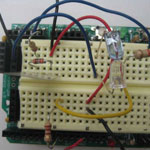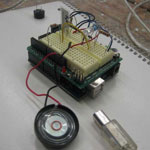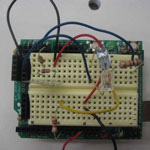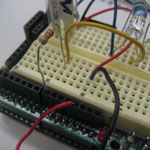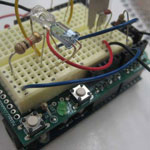The assignment for this project was to create a “sound sculpture.” I wanted to create a kind of digital instrument that could be played with no (or minimal) physical contact, preferably using one’s hands. Here is my original proposal:
I am thinking about making a kind of “music glove.” What I would like to do is make a glove that plays different pitches depending on what you do. The way I envision this is that there will be small buttons in the joints of the glove so that when one bend’s his/her fingers, the buttons will press. Each button will correspond to a pitch in the musical scale. There are eight notes in an octave, and thirteen chromatic notes in an octave; right now I am not sure if I will choose to use just normal pitches or chromatic ones (either way it’s an odd number because there are only ten available fingers). The glove will also have one or more infrared lights on it. This (these) will be used in correspondence with a Wii remote control. The Wii remote reads IR lights and determines where it (the remote) is in relation to the lights; however, it can also be used the other way to track the IR lights with a stationary Wii remote. I plan to code this so that, depending on the Y-value (horizontal position) of the glove will change the octave the glove is able to play from. For example, if one has the glove down low, the buttons on the glove will play C1-C2; if the user moves the glove a bit higher, C2-C3 will correspond to the buttons, and so on.
Originally, I intended to use some flex sensors for an Arduino and build those into the proposed glove. I would then hook a speaker up to the Arduino that would produce the pitches determined by the location of the glove and the flex sensors being activated. Unfortunately, I don’t remember the exact details, the flex sensors did not work the way I thought they would, but I continued playing with the Arduino and getting it to produce sound. I eventually was able to produce sounds with the Arduino, in fact I programmed “Happy Birthday to You” and “Still Alive” (from Portal) which was amusing, but by that time, I realized that I was not going to be able to use the Arduino as originally intended. I then shifted my focus to using only the Wiimote to create a musical instrument.
I made a C# program for this purpose. By using the Wiimote, users could start by choosing a “continuous” keyboard or a “step” keyboard (musical keyboard, not computer keyboard). After choosing, a keyboard would appear onscreen, allowing the user to play musical notes depending on the horizontal placement and movement of the Wiimote. Imagine a keyboard in front of you. The lower notes are on the left, and the higher notes are on the right. The program works the same way. The further to the left you hold the Wiimote, the lower the notes. The further to the right you hold the Wiimote, the higher the notes. The “continuous” keyboard plays notes whenever the user moves the Wiimote (as if one is holding one’s finger down and moving it across the keys). The “step” keyboard only plays notes whenever the user presses A on the Wiimote.
Because I had spent so much time on it (and it was my original plan), I also showed my progress with the Arduino during the crit. Later in the semester, I remade this project, and it turned out to be much closer to what I had originally intended.