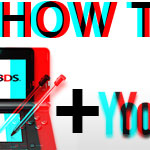Added Wednesday, February 22nd, 2012 @ 11:00 PM
A step-by-step video tutorial showing how to get 3D video from a Nintendo 3DS onto YouTube and display PROPERLY once on YouTube. In this video, the process is done with a Windows computer.
For the full written tutorial (includes both Windows and Mac methods) head over to NerdMentality.com: http://nerdmentality.com/article/5915/tutorial-how-to-get-your-nintendo-3ds-3…
Video Chapters:
-Required Components – 1m07s
-Step-by-Step Walkthrough (From Start to Finish) – 3m36s
=Record Video on Nintendo 3DS – 3m36s
=Transfer Video from the 3DS to a Computer – 6m08s
=Change Your Video into a YouTube-friendly 3D Format – 7m03s
==Method 1 – Automatic Side by Side (Half) – 7m46s
==Method 2 – Manual Side by Side (Half) – 12m31s
=Upload the New Video to YouTube – 17m54s
=Let YouTube Know that your Video is a 3D Video – 19m17s
=If You View 3D with nVidia 3D Vision, You’re not Done Yet! – 20m40s
Finished video resulting from Method 1: http://www.youtube.com/watch?v=OnidX5SMipo
Finished video resulting from Method 2: http://www.youtube.com/watch?v=7WYYKCkzIcY
Free, 30-day trial of Sony Vegas Pro 11:http://www.sonycreativesoftware.com/download/trials/vegaspro
Mozilla Firefox download: http://www.mozilla.org/en-US/firefox/new/
nVidia HTML5 3D Vision stereo detection: http://www.3dvisionlive.com/3dv-html5-detection
Macintosh video tutorial: http://www.youtube.com/watch?v=-vxmw4_9gm0
Added Wednesday, February 22nd, 2012 @ 10:59 PM
A step-by-step video tutorial showing how to get 3D video from a Nintendo 3DS onto YouTube and display PROPERLY once on YouTube. In this video, the process is done with a Macintosh computer.
For the full written tutorial (includes both Mac and Windows methods) head over to NerdMentality.com: http://nerdmentality.com/article/5915/tutorial-how-to-get-your-nintendo-3ds-3…
Video Chapters:
-Required Components – 1m07s
-Step-by-Step Walkthrough (From Start to Finish) – 3m22s
=Record Video on Nintendo 3DS – 3m22s
=Transfer Video from the 3DS to a Computer – 5m55s
=Change Your Video into a YouTube-friendly 3D Format – 6m58s
=Upload the New Video to YouTube – 11m32s
=Let YouTube Know that your Video is a 3D Video – 12m25s
=If You View 3D with nVidia 3D Vision, You’re not Done Yet! – 14m19s
Finished video resulting this process: http://www.youtube.com/watch?v=IGEZK7vd1VE
Free, 30-day trial of Final Cut Pro X: http://www.apple.com/finalcutpro/trial/
Windows video tutorial: http://www.youtube.com/watch?v=PXOjE8Nllfk
Added Wednesday, February 22nd, 2012 @ 10:57 PM
A demonstration of what the Nintendo 3DS’ 3D videos look like with the Low Light Camera Mode.
-This video was taken with:
-Low Light Camera Mode
-Normal film option
To learn more about the 3DS video camera and the other new features that the 3.0.0-5 update introduced, check out the full written article –http://nerdmentality.com/article/5914/3ds-update-brings-new-features/
If you’d like to learn how to get your 3DS 3D videos from your Nintendo 3DS to YouTube and display CORRECTLY in 3D once on YouTube, check out these tutorials:
Full written tutorial – http://nerdmentality.com/article/5915/tutorial-how-to-get-your-nintendo-3ds-3…
Video tutorial (Windows) – http://www.youtube.com/watch?v=PXOjE8Nllfk
Video tutorial (Mac) – http://www.youtube.com/watch?v=-vxmw4_9gm0
Added Wednesday, February 22nd, 2012 @ 10:55 PM
A demonstration of the different film options available with the Nintendo 3DS’ video camera.
-This video was taken with:
-Normal Camera Mode
-Normal, Black and White, Sepia, Negative, and Solarize film options
To learn more about the 3DS video camera and the other new features that the 3.0.0-5 update introduced, check out the full written article –http://nerdmentality.com/article/5914/3ds-update-brings-new-features/
If you’d like to learn how to get your 3DS 3D videos from your Nintendo 3DS to YouTube and display CORRECTLY in 3D once on YouTube, check out these tutorials:
Full written tutorial – http://nerdmentality.com/article/5915/tutorial-how-to-get-your-nintendo-3ds-3…
Video tutorial (Windows) – http://www.youtube.com/watch?v=PXOjE8Nllfk
Video tutorial (Mac) – http://www.youtube.com/watch?v=-vxmw4_9gm0
Added Wednesday, February 22nd, 2012 @ 10:54 PM
A demonstration of the Nintendo 3DS’ Interval Special Shooting Mode in 3D.
-This video was taken with:
-Normal Camera Mode
-Interval Special Shooting Mode (2 secs)
-Normal film option
To learn more about the 3DS video camera and the other new features that the 3.0.0-5 update introduced, check out the full written article –http://nerdmentality.com/article/5914/3ds-update-brings-new-features/
Stop Motion Demo with Nintendo 3DS – http://www.youtube.com/watch?v=5GnSzFTbkGQ
Montage Demo with Nintendo 3DS – http://www.youtube.com/watch?v=6-y9Kez32Cc
If you’d like to learn how to get your 3DS 3D videos from your Nintendo 3DS to YouTube and display CORRECTLY in 3D once on YouTube, check out these tutorials:
Full written tutorial – http://nerdmentality.com/article/5915/tutorial-how-to-get-your-nintendo-3ds-3…
Video tutorial (Windows) – http://www.youtube.com/watch?v=PXOjE8Nllfk
Video tutorial (Mac) – http://www.youtube.com/watch?v=-vxmw4_9gm0
Added Wednesday, February 22nd, 2012 @ 10:53 PM
A demonstration of the Nintendo 3DS’ Montage Special Shooting Mode in 3D.
-This video was taken with:
-Normal Camera Mode
-Montage Special Shooting Mode
-Normal film option
To learn more about the 3DS video camera and the other new features that the 3.0.0-5 update introduced, check out the full written article –http://nerdmentality.com/article/5914/3ds-update-brings-new-features/
Stop Motion Demo with Nintendo 3DS – http://www.youtube.com/watch?v=5GnSzFTbkGQ
Interval Demo with Nintendo 3DS – http://www.youtube.com/watch?v=aduokljbOzU
If you’d like to learn how to get your 3DS 3D videos from your Nintendo 3DS to YouTube and display CORRECTLY in 3D once on YouTube, check out these tutorials:
Full written tutorial – http://nerdmentality.com/article/5915/tutorial-how-to-get-your-nintendo-3ds-3…
Video tutorial (Windows) – http://www.youtube.com/watch?v=PXOjE8Nllfk
Video tutorial (Mac) – http://www.youtube.com/watch?v=-vxmw4_9gm0
Added 2/22/12 @ 10:53 PM
A demonstration showing that you can mix and match the Nintendo 3DS’ Camera Modes and Special Shooting Modes to get lots of different looking video effects.
This video was taken with:
-Normal Camera Mode
-Interval Special Shooting Mode (5 secs)
-Solarize film option
To learn more about the 3DS video camera and the other new features that the 3.0.0-5 update introduced, check out the full written article –http://nerdmentality.com/article/5914/3ds-update-brings-new-features/
If you’d like to learn how to get your 3DS 3D videos from your Nintendo 3DS to YouTube and display CORRECTLY in 3D once on YouTube, check out these tutorials:
Full written tutorial – http://nerdmentality.com/article/5915/tutorial-how-to-get-your-nintendo-3ds-3…
Video tutorial (Windows) – http://www.youtube.com/watch?v=PXOjE8Nllfk
Video tutorial (Mac) – http://www.youtube.com/watch?v=-vxmw4_9gm0
Added 2/22/12 @ 10:51 PM
A demonstration of the Nintendo 3DS’ Stop Motion Special Shooting Mode in 3D.
-This video was taken with:
-Normal Camera Mode
-Stop Motion Special Shooting Mode
-Normal film option
To learn more about the 3DS video camera and the other new features that the 3.0.0-5 update introduced, check out the full written article –http://nerdmentality.com/article/5914/3ds-update-brings-new-features/
Interval Demo with Nintendo 3DS – http://www.youtube.com/watch?v=aduokljbOzU
Montage Demo with Nintendo 3DS – http://www.youtube.com/watch?v=6-y9Kez32Cc
If you’d like to learn how to get your 3DS 3D videos from your Nintendo 3DS to YouTube and display CORRECTLY in 3D once on YouTube, check out these tutorials:
Full written tutorial – http://nerdmentality.com/article/5915/tutorial-how-to-get-your-nintendo-3ds-3…
Video tutorial (Windows) – http://www.youtube.com/watch?v=PXOjE8Nllfk
Video tutorial (Mac) – http://www.youtube.com/watch?v=-vxmw4_9gm0
Added 2/22/12 @ 10:50 PM
A video demonstrating what 3D video taken with the Nintendo 3DS looks like when it’s CORRECTLY displayed in 3D on YouTube.
Editing done to this video:
The only editing done to this video was adding the intro and the watermark. The video was also upscaled from 480×240 at 20FPS to 1920×1080 at 60FPS upon rendering. Otherwise, this is what to expect from the 3DS’ 3D video.
This video was taken with:
-Normal Camera Mode
-Normal film option
If you’d like to learn how to get your 3DS 3D videos from your Nintendo 3DS to YouTube and display CORRECTLY in 3D once on YouTube, check out these tutorials:
Full written tutorial – http://nerdmentality.com/article/5915/tutorial-how-to-get-your-nintendo-3ds-3…
Video tutorial (Windows) – http://www.youtube.com/watch?v=PXOjE8Nllfk
Video tutorial (Mac) – http://www.youtube.com/watch?v=-vxmw4_9gm0
To learn more about the 3DS video camera and the other new features that the 3.0.0-5 update introduced, check out the full written article –http://nerdmentality.com/article/5914/3ds-update-brings-new-features/
Added 2/22/12 @ 10:48 PM
A demonstration of what 3D video taken with the Nintendo 3DS looks like when it’s uploaded to YouTube straight from the 3DS’ SD card. Notice that the video is basically split in half with the right half displaying in the right eye only and the left half display in the left eye only. This is NOT what 3D video taken from the 3DS should look like when displayed in 3D on YouTube.
There was no editing on this video.
This video was taken with:
-Normal Camera Mode
-Normal film option
If you’d like to learn how to get your 3DS 3D videos from your Nintendo 3DS to YouTube and display CORRECTLY in 3D once on YouTube, check out these tutorials:
Full written tutorial – http://nerdmentality.com/article/5915/tutorial-how-to-get-your-nintendo-3ds-3…
Video tutorial (Windows) – http://www.youtube.com/watch?v=PXOjE8Nllfk
Video tutorial (Mac) – http://www.youtube.com/watch?v=-vxmw4_9gm0
To learn more about the 3DS video camera and the other new features that the 3.0.0-5 update introduced, check out the full written article –http://nerdmentality.com/article/5914/3ds-update-brings-new-features/
Added 2/22/12 @ 10:47 PM
A demonstration of what 3D video taken with the Nintendo 3DS will generally look like.
The only editing done to this video was adding the intro and the watermark. The video was also upscaled from 480×240 at 20FPS to 1920×1080 at 60FPS. Otherwise, this is what to expect from the 3DS’ 3D video.
This video was taken with:
-Normal Camera Mode
-Normal film option
To learn more about the 3DS video camera and the other new features that the 3.0.0-5 update introduced, check out the full written article –http://nerdmentality.com/article/5914/3ds-update-brings-new-features/
Stop Motion Demo with Nintendo 3DS – http://www.youtube.com/watch?v=5GnSzFTbkGQ
Interval Demo with Nintendo 3DS – http://www.youtube.com/watch?v=aduokljbOzU
Montage Demo with Nintendo 3DS – http://www.youtube.com/watch?v=6-y9Kez32Cc
If you’d like to learn how to get your 3DS 3D videos from your Nintendo 3DS to YouTube and display CORRECTLY in 3D once on YouTube, check out these tutorials:
Full written tutorial – http://nerdmentality.com/article/5915/tutorial-how-to-get-your-nintendo-3ds-3…
Video tutorial (Windows) – http://www.youtube.com/watch?v=PXOjE8Nllfk
Video tutorial (Mac) – http://www.youtube.com/watch?v=-vxmw4_9gm0