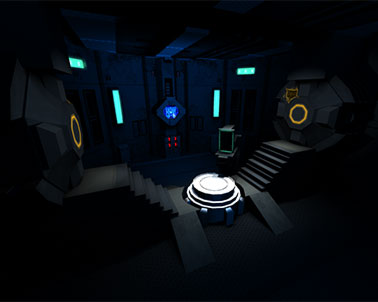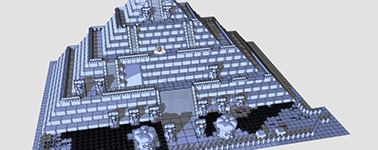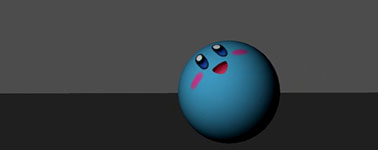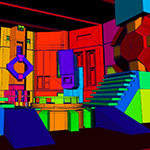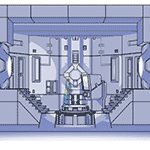Added Friday, October 26th, 2012 @ 12:00 AM
Class:
PIE 1 Art- Concept Art
Assignment:
Take your 3D environment from the previous assignment and paint over in any method you’d like to achieve a “painterly” style.
Description:
The final assignment in our “painterly” environment project. I took the Maya renders from the previous assignment, combined them, and went to town on them in Photoshop. Unsatisfied with just painting the Pyramid, I also added the environment around the building (all in Photoshop, not in Maya).
Added Tuesday, October 23rd, 2012 @ 12:00 AM
Class:
PIE 1 Art- Modeling
Assignment:
Use Maya to finish modeling, UVing, and texturing the Metroid environment from the previous two assignments. You may use a color map, normal map, specular map, emissive map, and ambient occlusion map. Each map can be up to 2048×2048. Be sure to use Maya’s layered textures for the color and AO maps.
Description:
Originally, I wanted to use the 32-bit textures straight from the game (Metroid Fusion), but I quickly found that making them look right in the environment was just not going to be possible (at least not without a tremendous amount of rework). You’ll notice that I did recreate and use some of the 32-bit textures such as the computer screen (which doesn’t show up in software renders for some reason…) and the vertical/horizontal lights on the back wall. Then I used the whole screenshot as a texture for the diamond/octagon screen in the background. Other than that though, I tried to stay relatively close to the source material.
The “revisions” mentioned in the image descriptions refer to the numbered save files I have for each model. For example, I have seven different files, each being more complete than the last, with the seventh being the final model that I turned in.
Tris: 12,970
Maps: Color (2048×2048), Ambient Occlusion (2048×2048), Incandescence (2048×2048), Normal (2048×2048)
Added Tuesday, October 23rd, 2012 @ 12:00 AM
Class:
Rapid Prototype Production (RPP) 1
Game:
Cake Fighter X
Assignment:
You will be split into teams of 4-5 consisting of producers, programmers, and artists. In two weeks, create a game with emergent gameplay.
Description:
In a world with no morals… A world where people are pit against each other for sport… A world where the acquisition of delicious baked goods is the difference between life and death… There is… Cake Fighter X!
Cake Fighter X is an online multiplayer third-person action puzzler with a 3D pixelated art style. Players are dropped into an arena where they must obtain as many slices of cake as possible before time runs out. The player with the most cake at the end wins.
In order to get to the slices of cake, which usually appear in hard to reach locations, players must use different types of blocks to climb, jump, and blast their way to victory. There are four different kinds of blocks…
- Normal blocks – have no special effect or ability
- Bomb blocks – explode, blowing away nearby blocks and players after a few seconds, and then disappear
- Tornado blocks – continually suck in nearby blocks and players for a few seconds and then disappear
- Trampoline blocks – bounce players up very high when jumped on
Players have an inventory of four blocks at a time. Whenever a player uses a block, another random block appears in the empty inventory slot. Once a player chooses a block to use, the character holds onto the block until the player decides to either place it or throw it. Placing a block leaves it floating in midair in front of the player while throwing it tosses it far in front of the player (placed blocks are not affected by gravity, but thrown blocks are). Blocks already in the arena can also be picked up and placed/thrown again. Players can reach the slices of cake using the different types of blocks as platforms to jump off of and/or by using each block’s abilities to help themselves navigate the arena and/or hinder other players.
We never made a web-friendly build of the game, but you can download it here. There’s no installation required. Just unzip the .zip and launch the .exe. Once you get past the title screen (by pressing G), one person can press the “Start Server” button, then all of the other players can press the “Refresh Hosts” button. A third button should pop up listing the game the first player is hosting. Click on that to join. Note that all players must be connected to a local network/the Internet in order to play with others.
This game is played online, so theoretically, if someone is hosting a game halfway across the world, you should be able to play with them 😀
Controls:
- G to start the game at the title screen.
- WASD to move (forward, side step left, backwards, side step right respectively).
- Spacebar to jump.
- Mouse to turn the character/aim the camera.
- Left click to throw a block.
- Right click to place a block in midair. Also picks up blocks that are already in the arena.
- 1,2,3,4 to choose a block to use. 1 will equip the leftmost block while 4 equips the rightmost block.
- Press Alt and F4 together to quit the game.
Credits:
Artist – Adam Grayson
Producer – Eric Elzy
Programmers – Roman Hong and Chris Sosa
Added Friday, October 19th, 2012 @ 12:00 AM
Class:
PIE 1 Art- Concept Art
Assignment:
Choose one of your two environments from the previous assignment and “take it to the next level.” Like the previous assignment, don’t worry about textures, just focus on improving the model.
Description:
This was the second project in our “painterly” environment assignment. Because I was already working on my Metroid environment in our modeling class, I decided to stick with the Zelda environment for this class. I went back and tweaked a few parts of the Pyramid itself, but most of the work was on the grounds around it. I added the statues, the trees, the different patches of grass, the fence, and the rocks. Again, I equated one pixel in the screenshot to one unit in Maya.
I took the renders from Maya and arranged them on a page in Photoshop. Finally, we printed these out (the last image below) and hung them up.
The “revisions” mentioned in the image descriptions refer to the numbered save files I have for each model. For example, I have five different files, each being more complete than the last, with the fifth being the final model that I used for the final printed image.
Tris: 1,262,848 (without outlines), 3,263,838 (with outlines)
Added Thursday, October 18th, 2012 @ 12:01 AM
Class:
PIE 1 Art- Animation
Assignment:
Create two animations in Maya. One should be a bouncing ball, and the other should be a walk cycle; it should be an improvement from the previous assignment.
Description:
This is one of two animations for this assignment. This is a second walk cycle using the Ganondorf model. This one is a little more… dainty than the previous one.
Added Thursday, October 18th, 2012 @ 12:00 AM
Class:
PIE 1 Art- Animation
Assignment:
Create two animations in Maya. One should be a bouncing ball, and the other should be a walk cycle; it should be an improvement from the previous assignment.
Description:
This is one of two animations for this assignment. Again, Kirby seemed appropriate since he is himself pretty… baller… (ha).
Added 10/16/12 @ 12:00 AM
Class:
PIE 1 Art- Modeling
Assignment:
Use Maya to UV the environment model from the previous assignment. If you would like to do some more work on the model itself, you may now use up to 15,000 tris. Apply a basic 1024×1024 texture to the environment.
Description:
I did a little more work to the model itself including closing off the front of the room. In the original model, there was only a back wall. In this version, there’s a front wall as well. Other than that, I just Uved the whole thing then created a basic texture in Photoshop.
Tris: 12,572
Added 10/12/12 @ 12:00 AM
Class:
PIE 1 Art- Concept Art
Assignment:
Choose two environments from the Mario, Metroid, and/or Zelda universes and use Maya to recreate and model them in 3D. You are encouraged to choose environments from one of the series’ 2D games, but you may choose a 3D environment if you’d like. This is a rough draft model. Get all of the essential shapes there, and don’t worry about textures. When you’re done modeling, apply a three-toned toon shader and outlines to the model.
The purpose of this assignment and the next two is to take one of these two environments, model a 3D base in Maya, then use Photoshop to paint over the shaded render and make a “painterly” style recreation of the environment.
Description:
This was the first step to another three stage project. As described above, this first assignment had us pick two environments from the Mario, Metroid, and/or Zelda universes and model them in 3D. Fortunately, our teacher allowed us to use the Metroid environments from our modeling class for this assignment as well if we liked (which all of us did :P).
I chose to model the Dark World Pyramid from A Link to the Past and reuse my Recharge Station from Metroid Fusion. I did touch up the Recharge Station a little, but the majority of the work was done on the Pyramid. Like I did with the Recharge Station, I modeled the Pyramid by basing one unit in Maya off of one pixel in the screenshot. Because there is some 2D perspective going on in the screenshot, I was worried that things wouldn’t quite fit or that I’d mess up by a unit or two, but fortunately, things fit together surprisingly well!
I took the renders from Maya and arranged them on a page in Photoshop. Finally, we printed these out (the last image below) and hung them up. Then we picked our one favorite redesign from each person’s work. The votes were tallied up, and whichever redesign got the most votes was the one we were to work on in the next assignment (in the case of a tie, the artist chose which one he/she wanted to work on). Which one do you like the best? 🙂
The images for the Recharge Station are the same ones from my “PIE 1 Art, Modeling: 3a – Modular Metroid Environment Model” album.
The “revisions” mentioned in the image descriptions refer to the numbered save files I have for each model. For example, I have five different files for the Pyramid, each being more complete than the last, with the fifth being the final model that I used for the final printed image.
Pyramid Tris: 95,532 (without outlines), 1,083,142 (with outlines)
Recharge Station Tris: 11,096 (without outlines), 1,840,636 (with outlines)
Added 10/11/12 @ 12:00 AM
Class:
PIE 1 Art- Animation
Assignment:
Animate a walk cycle in Maya using the rigged model from the previous assignment. Be sure to pay attention to exaggerated movement.
Description:
Haters gonna hate.
Added 10/9/12 @ 12:00 AM
Class:
PIE 1 Art- Modeling
Assignment:
Use Maya to recreate one of the two provided environments from Metroid Fusion. The chosen environment should be build using modular set pieces. Use 12,000 tris or less.
Description:
I chose to model the Recharge Station. I got a few screenshots from the game and modeled the environment to pixel perfect accuracy (which was relatively easy since it’s a GBA game). Each pixel in the screenshot is one unit in Maya. This, however, became more difficult once I started modeling objects in the screenshot’s background since there’s perspective and diagonal lines and such. I did my best to match it pixel-for-pixel, and I was surprised at how well everything fit together in the end. Apparently I made some pretty good guesses on measurements 😀
The “revisions” mentioned in the image descriptions refer to the numbered save files I have for each model. For example, I have seven different files, each being more complete than the last, with the seventh being the final model that I turned in.
Tris: 11,716
Added 10/7/12 @ 12:00 AM
The very first round of capstone pitches starts with the five minute pitch where, as the name implies, students have only five minutes to pitch their game idea to the students and teachers. Because time is so limited, students can only present a very, very broad description of the game. In my five minutes, I wanted to communicate my ideas about how gameplay would work in The Network. I described The Network as a free running, first-person platformer. A cyberpunk Mirror’s Edge if you will. I talked about the three main hierarchies of the game’s environments, how one would navigate those environments, gave examples as to what those environments might look like, and gave a brief demo on how I envisioned combat would work.
The game’s world (or in this case worlds) would include the “real world” as well as The Network (a digital world). Players would freely move around the real world. In the real world, there would be “terminals” that allowed access to the digital world known as The Network. The Network would differ from the real world in terms of aesthetic and level design, but would be similar to the real world in that players could freely roam the environment. Scattered throughout The Network would be access to the game’s “levels.” These levels would be linear in that they had a clear start and finish that players would run to, but they would be non-linear in that they would have multiple different paths to get from start to finish. Ideally, certain paths would be easier to progress through but would take longer while other paths would be harder to progress through but would take less time if played correctly. The example I gave to express this notion was how levels in Sonic the Hedgehog often have varying paths to get from the level’s start to its finish (refer to page 3 of the presentation). Higher paths are harder to stay on but lead the player to the finish much quicker than the easier, lower paths.
While the main focus of the game would be the exploration of these environments through free running/parkour, there would also be combat involved. Because the characters of this game were mostly human/machine hybrids, combat would be initiated in the real world but mainly performed in the digital world. If enemies approached the player, he/she could “hack” the enemy, allowing the player to enter the digital mind of the assailant. Then, the player would quickly run through an abstract environment, similar to those described above only shorter and more intense (in terms of platforming). If the player successfully got to the end of the level within a certain amount of time, the hack would be successful, and the character would disable the enemy back in the real world. If the player did not get to the end in time, the enemy would hurt and/or kill the player. In order to not disrupt the constant feeling of flowing movement I wanted the game to possess, players would immediately be thrust into the digital world when a hack was initiated, and the game would start the player off already running. Meanwhile, in the real world, time would effectively be slowed because things in the digital world move much faster than those in the real world (and some such fictional reasons). When the player reached the end of the hacking level or failed to complete it in time, he/she would be immediately thrust back out into the real world and a corresponding animation would follow (dependent on the player’s success).
I’m sure I just went into more depth than I did in the original five minute pitch, but those were the ideas I was trying to convey for the presentation. Fortunately, the idea was popular enough to get voted to go to the next round of pitches. The work for that presentation can be seen here.
If you’re unable to play the videos in the PDF in your web browser, you can 1) download the PDF (which should allow you to view the videos) or 2) watch the videos on YouTube.