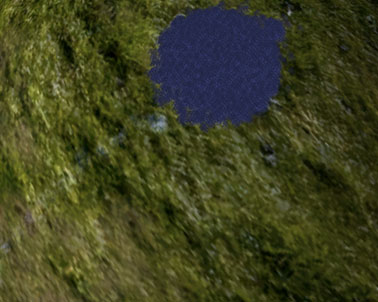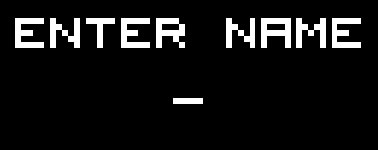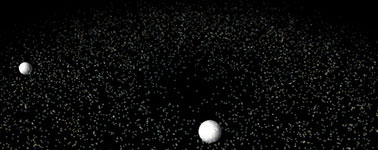Added Tuesday, February 21st, 2012 @ 10:30 PM
The assignment for this project was to create, what out teacher called, an “eccentric” game. Examples of eccentric games are those like Portal and Braid that play with the ideas of space and time.
This game never really got finished. Instead, what’s presented here (as well as in the improved version of this game) is a short demo, if you will, of my idea for this game. Essentially, I wanted to create an action/puzzle game that used water to transport the character between two worlds. The first world would simply be the real world, while the second would be one of the character’s memories and subconscious. I wanted to implement unique and creative ways and reasons for the character to move between the worlds through the use of both man-made and natural water as well as tell a story through the events portrayed. Perhaps one day, I’ll end up fully developing the game… We’ll see.
Let me give a brief description of what is in the game. You, the character, wake up suddenly. Everything is black and white and you can hear a weird sound. Someone is helping you to move. As soon as you reach what appears to be a door, it slams shut and you snap out of your drunken stupor. Apparently, you passed out at a party. You start to walk home as it begins to rain outside. While you can see straight now, you’re still pretty groggy. The rain gets harder, and a puddle forms in front of you. As the puddle gets bigger, you find yourself lost in your reflection. You travel back to a time before the incident… Before it all went wrong…
CONTROLS: Arrow keys to move and spacebar to jump. When you find a puddle, press either down or up to enter/exit the “dark” world.
NOTE: (Unintentionally,) Because of the way I programmed the game, it runs differently on different computers. It is possible that it will run poorly on your computer, and this will prevent you from moving past the first area (the black and white part). One thing you can try is to jump a lot, especially when the character (the cube) is tilting forward. Jumping like this will cause you to jump forward. However, jumping is also one of the problems… Depending on how fast your computer is, jumping heights will differ (the fast your computer, the higher/faster the character jumps). It is also possible that you may be able to reach the end of the first area during some playthroughs but not others.
Added Tuesday, February 21st, 2012 @ 10:28 PM
Cloud is one of my favorite games that I’ve made. If nothing else, I managed to get the visual style to look exactly the way I wanted it.
I made Cloud for a project for my game engines class senior year. The project was to make an abstract game. At the time, I had been messing around with trying to simulate orbital space physics in Unity. Basically, I was trying to have Unity dynamically create the orbits of, say, a solar system, only I was planning to do more with it. I did a lot of experimenting, trying to find a way to incorporate this into the project. In fact, one really basic game I created, Black Hole, was a result of that experimentation.
Eventually, I came up with Cloud. It used the method I was playing with in a different way than what I had originally intended (which was good for the project). It didn’t really turn out to be the best abstract game, but I got it to look and work the way I wanted, plus it was relaxing and fun to play. Everyone really liked it 😀
The only parts of the game that weren’t done by me are the music and planet/grass textures.
Click the “PLAY” button below to play the game! Move around with WASD and try to collect the rain particles (the area that collects them is a little bit above the middle of the screen).
(You must have Unity Web Player installed in order to play).
The source code for Cloud can be downloaded here (.zip).
Added Tuesday, February 21st, 2012 @ 10:26 PM
The assignment for this project was to make a “minimal game” in Unity. I asked myself things like, “What is a game? What makes something a game? What’s the most basic characteristic of a game?” After much thought and in class discussions, I decided to make a game where the only purpose was to get points (a score). If the player is the competitive type, he or she will most likely try to get a high score, but that goal is not mandatory. The minimal goal would be joined by minimal gameplay—the pressing of a single button. What’s more, I decided to make the game visually minimal with the use of only black and white and 8-bit text.
INSTRUCTIONS: Input initials (followed by enter) and click to score points!
Added Tuesday, February 21st, 2012 @ 10:24 PM
This piece was actually just a small exercise the teacher had us do. I believe the point of the exercise was to just get us to make something in Unity (for many in the class, this was the first time they had used Unity). Also, to make things go faster, everyone was partnered up. Since I had experience with Unity prior to this class, I just made this simple game in order to explain the basics of Unity to my partner as well as try out some coding tidbits I had been wondering about.
CONTROLS: Left click or press control to create balls.
Added Tuesday, February 21st, 2012 @ 10:22 PM
This last printmaking project could be whatever we wanted. I don’t remember how I came up with the idea, but it obviously came from my interest in technology, computers, and programming.
I made a few different designs in Illustrator and Photoshop just to kind of see how they would look, and eventually I stuck with one. The final print was run through the printer a number of times in order to create the numbers/text on top of numbers/text effect.
Added Tuesday, February 21st, 2012 @ 10:19 PM
This project’s assignment was to create a book. We were supposed to create a portfolio book, one that we could potentially take with us to job interviews and such, but the book wasn’t required to be a portfolio if we had another idea. I stuck with making a portfolio. After we finished designing the book in InDesign, we would send it to site that prints user-made books (I forget the name of the site…), and we would end up with a cool, high-quality book of our own design. Unfortunately, two things happened to me that prevented my book from being printed… The first was that the power went out one night while I was working on the design, and I lost everything, and I mean everything; I had to start from scratch. It was awful. Eventually, I did manage to recreate what I had and finish the design, but because the book was so long, it would have cost far too much, and, because I was behind from the power outage, it wouldn’t have been mailed back to me until the semester was over. Thankfully, the teacher understood all of this, and I was able to just turn in the design. So, with that said, check it out below!
Added 2/21/12 @ 10:17 PM
The purpose of this project was to create a proposal for some kind of site-specific installation. The proposal was supposed to be as legitimate looking as possible with real research, real costs, real dimensions, etc. Essentially, we were supposed to create it so that it could potentially be a real proposal if we decided to go out and actually get funding and make the installation.
Again, sticking with video games, I decided to turn an abandoned construction site (where they actually resumed and finished building recently) into a large Donkey Kong installation.
Added 2/21/12 @ 10:09 PM
This was mostly a technical project (rather than a conceptual one). We were tasked with making a collograph. Also (I suppose the bit of concept for this project), we were supposed to use a symbol of some sort in the piece. This was the second time I had ever done printmaking. The first time I had a lot of help from my friend Chase, so really, I’d say this was my first time.
I wanted to do something related to video games (go figure), so I one of the most iconic gaming symbols—the D-pad. I did a few experiments in Illustrator as you can see down below, but other than that, I didn’t really do much. The bulk of the work was just messing around with different inks and glue during the print making process. To my happy surprise, the two prints I made turned out pretty awesome looking!
Added 2/21/12 @ 10:06 PM
These were just simple exercises in Illustrator and Photoshop. Since the class’ project would, at times, require us to use the programs, the teacher wanted to try and gauge the individual and overall comfort levels with these two programs.
Added 2/21/12 @ 10:03 PM
This project could be any hypermedia piece we wanted to make. I decided to continue working on Soundwave in order to improve it by making it easier to play and understand. Soundwave 2.0 is the same idea as Soundwave—players can visually see the ground transform to represent the soundwaves of the audio from that area in real life. The new/improved features are: the ground is textured with the satellite image of the area, locations are marked with clearly visible labels, minimap in the corner of the screen, only the audio from the current location plays, current location notification in the top corner, the waveforms cover far more ground than in the original, overhead map shows the direction the player is facing, falling through the ground was fixed, and everything just generally looks, runs, and plays better.
That said, as with the original Soundwave, the game is unplayable in a web browser due to my lack of knowledge of optimization at the time of development. Hopefully one day I’ll go back and take some time to compress the game’s audio so that it doesn’t take so long to load/crash browsers 😛
Here’s the original project assignment:
Again, we will use similar processes in the development of the final project. You will combine what you’ve learned regarding hypermedia and select an approach that is suitable to the subject matter you choose. Your choice of subject matter and the appropriate/creative use of technology will be of prime concern. We are interested in clear ideas and clear expression of concepts. Your project is not limited to display on the Internet, but should use the Internet as a fundamental component of its realization.
Added 2/21/12 @ 10:01 PM
This project dealt with “visualizing data” through a hypermedia piece. I decided to make a Unity piece about the university’s campus (similar to AU). I walked around campus and recorded both my GPS location and the sounds/noises from each location. I then took this information and used it to develop the game. In the game, players can walk around the virtual campus. As they do so, they’ll notice the ground moving up and down. This is a visual representation of the waveform of the audio from that location on campus. An overhead map showing the current location of the player and the locations where the audio samples were taken from can also be toggled on and off.
At the time I didn’t realize it, but rather than the audio from the player’s current location being heard, every audio sample is heard regardless of the player’s position. This was fixed in Soundwave 2.0.
Unfortunately, the game is unplayable in a web browser for the time being. Because there are so many uncompressed sounds (I did not realize how big the sound files were when I was developing the game), the game almost always freezes the browser after attempting to load for several minutes. Perhaps one day I’ll go back and optimize it…
However, the proposal for this project was also created in Unity, and that can be played easily in a browser.
CONTROLS: WASD to move, spacebar to jump, and mouse to look around.
Here’s the original project assignment:
The third project will be developed using similar methods as the previous two, but will be focused on issues related to “information visualization.” How might one visualize data? How might the visualization allow one to understand better, that which is visualized? What hidden patterns are revealed? You will be evaluated on your creative approach to this problem.